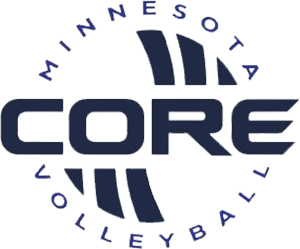Mobile App
Download the Crossbar Mobile app to have access to all your team and athletes information available on your phone.

Mobile App Login
- Log in using the email address used with registration.
- Click Account in the top navigation.
- Click Participants on the left navigation (click the down arrow if you are accessing the website from a mobile device).
- If you do not see your athlete(s), request access from the user who registered the player.
- If you see your athlete(s), click on View Details.
- Once on the athlete profile, scroll down to Teams.
- If a team is NOT listed, then it means one of two things:
- The athlete has not yet been rostered on a team.
- Go back to step #4 above to request access to the new player.
If you still have issues, please contact us at the email below so we can further diagnose the issue.
Oops!
You have unsaved elements
Please save or cancel the pending changes to the elements within your page and then try saving again.